Quick Start Guide: Companies
Everything you need to begin working with uDelta.
This step-by-step guide will walk you through setting up your company account, inviting contributors, and running your first payouts — so you can manage compensation quickly, clearly, and with full compliance.
1. Register Your Company
Sign up with your email, password, and company name.
Note: To activate your account, confirm your email via the link we’ll send you.
2. Complete Your Profile
Add your legal details — residency, address, tax ID — and upload documents for KYC verification.
3. Add Contributors
Enter the name and email of each team member — we’ll send them an invite right away.
Note: They’ll fill in their details and complete verification on their own.
4. Wait For Verification
We’ll review your company profile and contributor data. As soon as everything is approved, you’ll get a notification.
5. Top Up Balance
Generate an invoice for payment. Once the funds are received, they will appear in your account balance.
6. Create Tasks
Select a contributor, set the task details — including description, deadline, and payment — and assign it. Once it’s completed, simply approve it to trigger the payout.
7. Track Status
Use the dashboard to monitor contributor verification, task progress, and payment flow — all in one place to stay on top of every detail.
8. Download Documents
Access and download all necessary paperwork — acts, invoices, and annexes — for each completed task and payment, right from your dashboard.
That’s it — you’re ready to start! With just a few steps, you can manage payouts, documents, and contributors in one place.